top of page

Redeeming Rewards
How to pay using TuYu:
-
You will receive an in App notification that your TuYu wallet has been credited.
-
Download our APP (iOS or Android) alternatively dial *120*7533# for our USSD wallet.
-
Register using your mobile number, name, email and ID or Passport number and check your balance.
-
Visit any of our retailers.
-
Select your products and tell the cashier you want to pay using wiCode.
-
Generate a wiCode via the App for the amount of your purchase or using the *120*7533# USSD string.
-
Give the code to the cashier (If doing a part payment with TuYu funds, use the code before using any other means of payment).
-
Transaction completed.
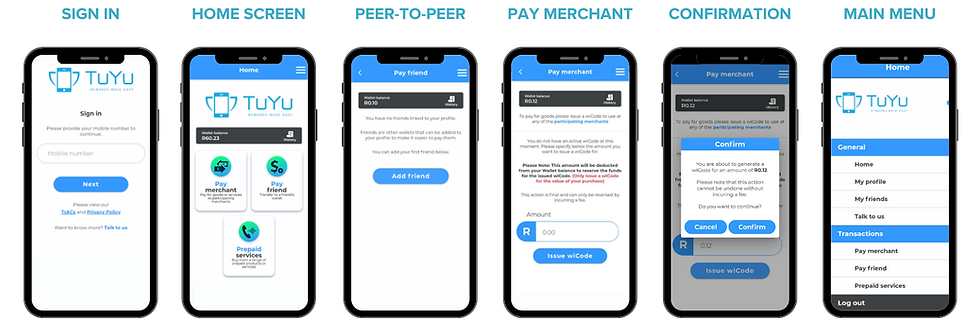.png)
bottom of page

.png)